Facebook Instant Games Benefits
-
Get your 2DKit games on Facebook Instant Games platform in minutes
-
Monetize and distribute your games to more than 1 billion users
-
Use 2DKit’s FBInstant SDK to easily add features like sharing, leaderboards, analytics, localization, and multiplayer to your games
- Lightweight HTML5 game engine footprint (~50 KB!) enables games to load almost instantly
- Turn-key visual components ease development (eg. LeaderboardWidget)
2DKit Facebook Instant Games Overview
Facebook’s Instant Games platform is a great opportunity to monetize and distribute your games to over 1 billion users using the tools and experience you already have as game developers.
HTML5 game developer, FRVR, is a good example of the potential of the platform. Their game Basketball FRVR, is on track to make over 7-digits in ad revenue annually, and has been played over 4.2 billion times. You can read more about their story here–
https://developers.facebook.com/success-stories/frvr/
The goals of Facebook’s new platform align perfectly with what 2DKit was created to do–enable the creation premium quality cross-platform gaming content that can reach and monetize the largest audience possible.
2DKit Facebook Instant Games Features
-
Monetize with rewarded video and interstitial ads
-
Reach wider Lightweight audience leveraging 2DKit’s optimized file sizes and fast Canvas performance
-
Automatically preview locally in the Facebook Embedder
-
Automatically upload and publish to Facebook’s web hosting
-
Auto-initialization for FBInstant platform
-
FBInstant SDK is completely supported with code completion and navigation in your favorite code editors
-
Tutorials and samples to learn about working with FBInstant features
-
Streamlined project configuration process
-
Easily setup existing 2DKit projects for Facebook Instant Games platform
- Turn-key visual components make developing Instant Games easy (eg. LeaderboardWidget)
Get Started with 2DKit Facebook Instant Games in Minutes
You can get an existing 2DKit game running on the Facebook Instant Games platform in a few minutes with the following 4 steps.
1) Add the Facebook app_id and upload_token to your 2DKit.yaml.
2) Call System.initPlatformSDK(). (Only needed for code-only projects.)
3) Run the command 2dk run fbinstant to preview your game locally.
4) Run the command 2dk publish fbinstant to upload your game and then push it to production in the dashboard.
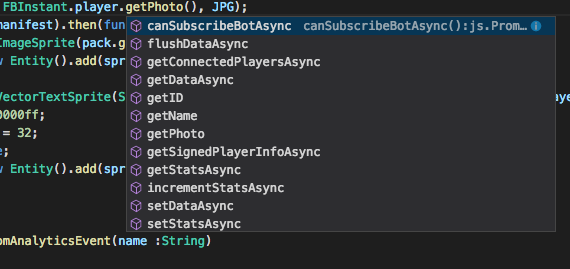
Check out the quick start guide for everything you need to get started with using 2DKit to make and publish Facebook Instant Games.
Learn More
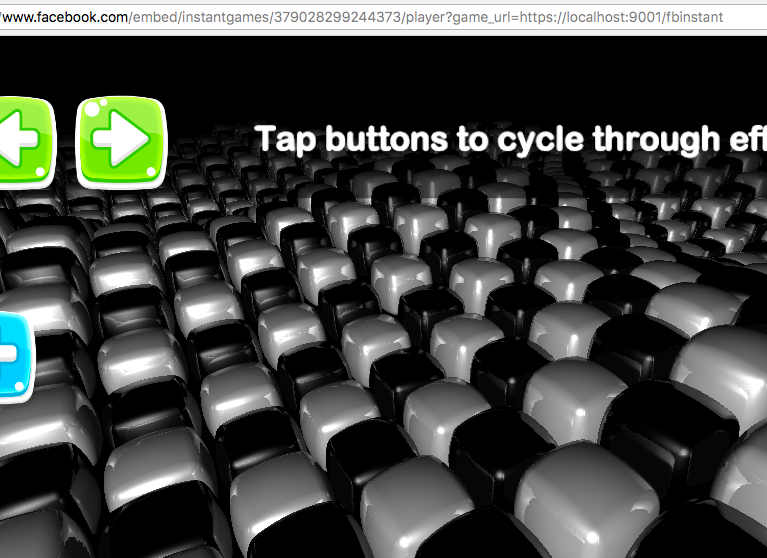
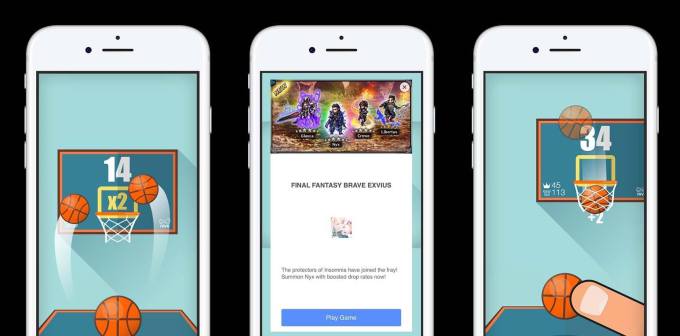
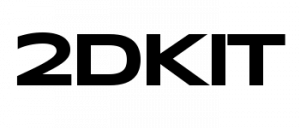
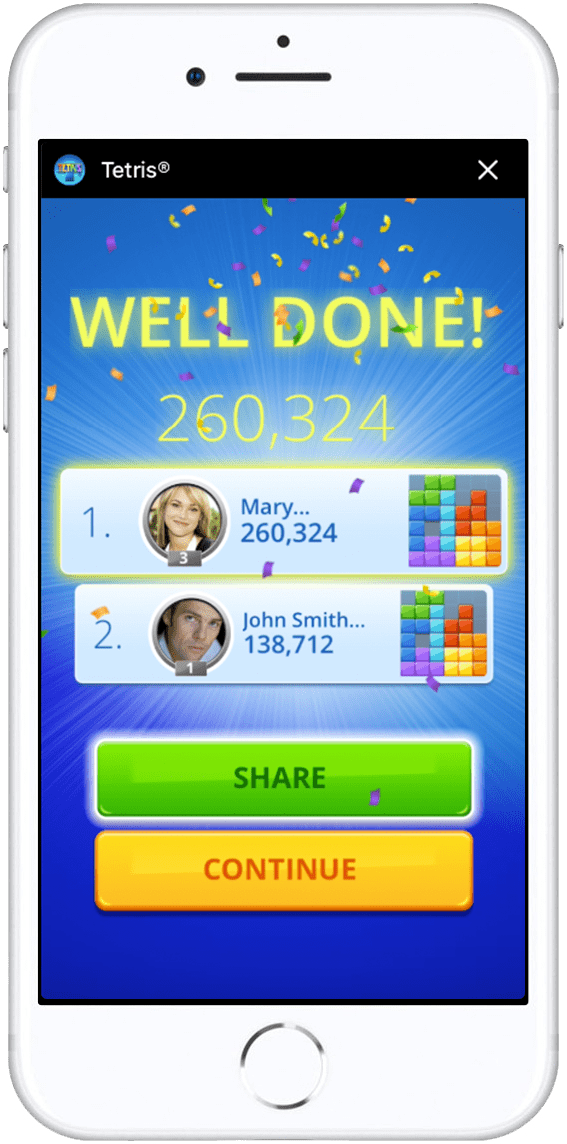

How to Add Facebook Instant Games Interstitial and Video Ads with 2DKit Tutorial
/0 Comments/in 2dkit, ads, audience network, facebook instant game development, facebook instant games, facebook instant games tutorial, fbinstant, html5 game engine, interstitial ads, messenger games, rewarded video, tutorial /by 2DKITHow to Add Facebook Instant Games Social Features like Sharing with 2DKit Tutorial
/0 Comments/in 2dkit, facebook instant game development, facebook instant games, facebook instant games tutorial, fbinstant, html5 game engine, messenger games, share, social features, tutorial /by 2DKITHow to Add Facebook Instant Games Leaderboards with 2DKit Tutorial
/0 Comments/in 2dkit, facebook instant games leaderboard, facebook instant games tutorial, leaderboard, tutorial /by 2DKITFacebook Instant Games Tutorial for 2DKit
/0 Comments/in 2dkit, facebook instant games tutorial /by 2DKITFacebook Instant Games Tutorial for 2DKit Prerequisites You will need the following to get started using 2DKit for Facebook Instant Games– Facebook developer account The latest version of 2DKit Adapting Existing 2DKit Games to the Facebook Instant Games platform You can get an existing 2DKit game running on the Facebook Instant Games platform in […]
How to Add Facebook Instant Games In-App Purchases with 2DKit Tutorial
/0 Comments/in 2dkit, facebook instant games, facebook instant games tutorial, iap, in-app purchase, payments, tutorial /by 2DKITBlog
/0 Comments/in 2dkit, facebook instant game development, facebook instant games, facebook instant games tutorial, fbinstant, html5 game engine, messenger games, tutorial /by 2DKIT